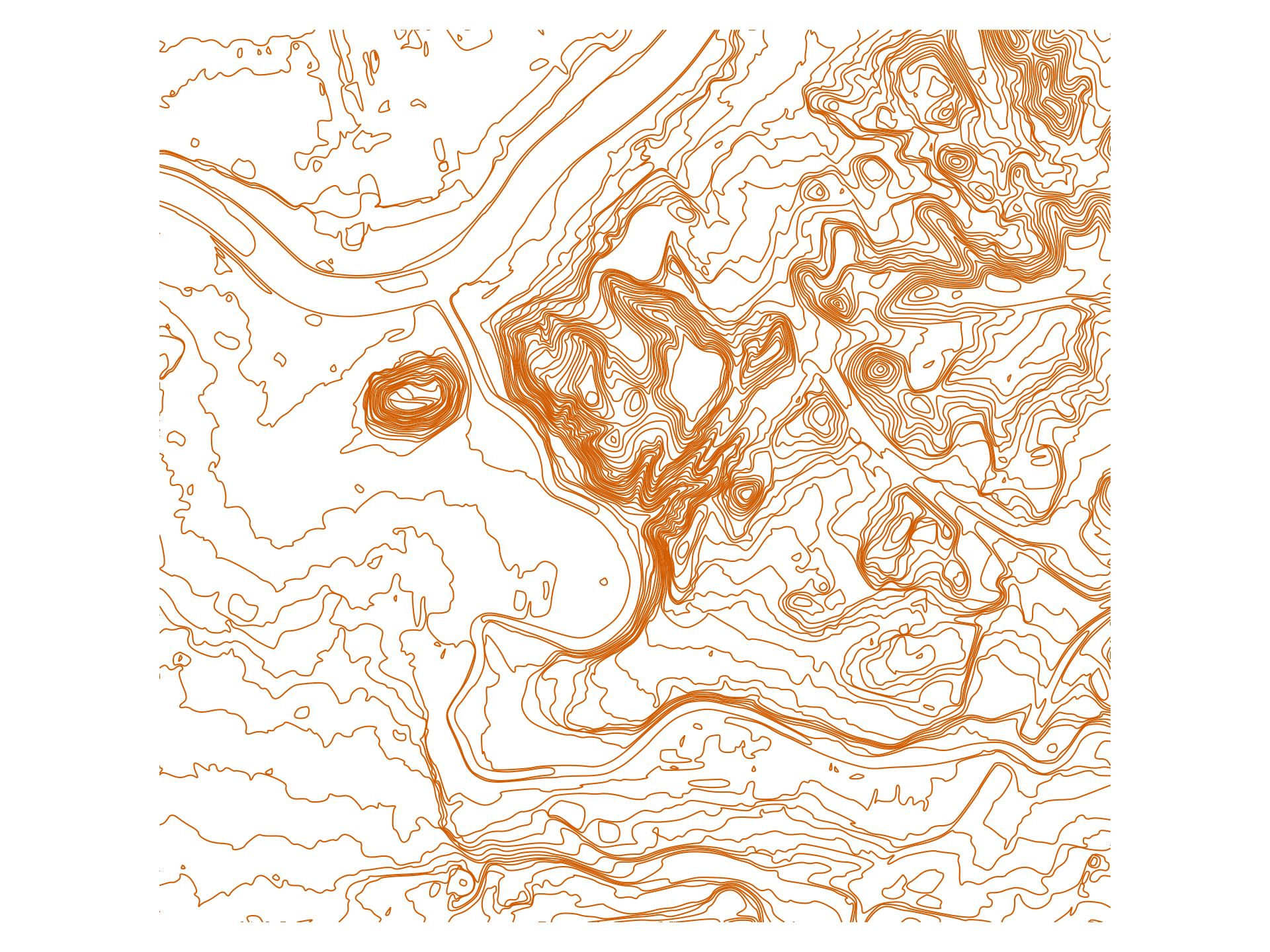Countour line generator from LIDAR data
This accepts two kinds of contour data:
2017 variant: y, x, z, separated by commas:
6062999.75,584000.75,88.07
Recommended whenever available. It is more dense, gridded (thus much faster), but not available outside major cities.
2009 variant: x, y, z, separated by one or more spaces:
501991.670 6150000.000 57.689
2009 is less dense, non-gridded, therefore significantly slower (gdal_grid
must be used as an extra step, which is slow). This is less robust, but
available throughout the country.
Usage
- Download contour line zip files to this directory. I.e.
<NAME>.zipin this directory must contain exactly one file named<NAME>.xyz(compressed). - Adjust
BOUNDSandVARIANTinconfig.mk. - Run
make -j$(nproc) smooth_<X>.gpkg. This will output a geo-package with contour lines everyXmeters. X can be fractional (e.g.smooth_2.5.gpkg). - Optional: you may generate a raster image with
layer2img.py.
Dependencies for a Linux system:
- docker
- psql (client only)
- gdal-bin
- unzip
- awk
Example
License
Code in this directory is public domain.